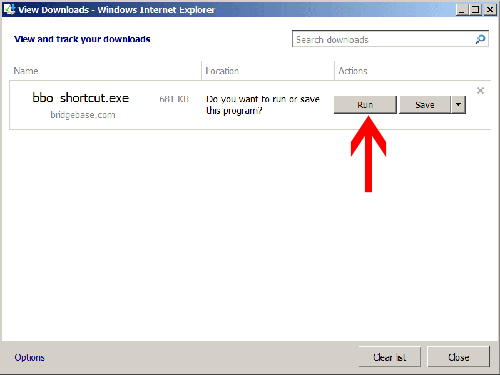
1. Click the Run button.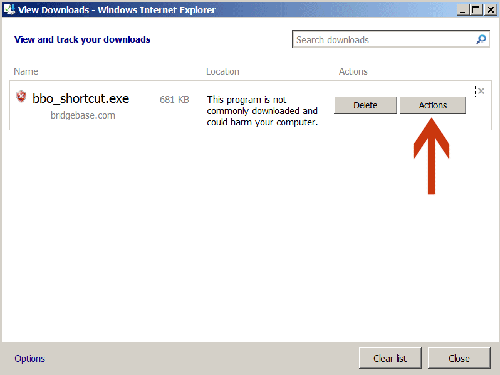
2. Click the Actions button.
3. Click the arrow next to More options.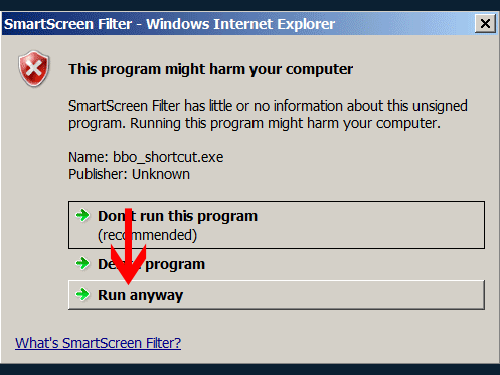
4. Click on Run anyway.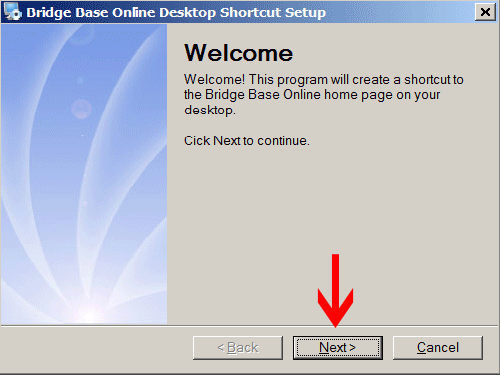
5. Click the Next button.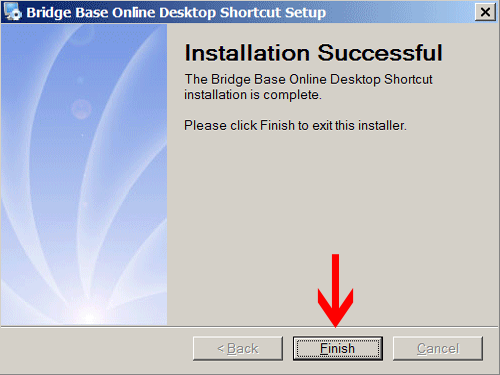
6. Click Finish.
7. Double-click the BBO icon to start playing bridge!

(+1)-702-987-5223
(+1)-866-376-9867