Quick Guide to BBO App
Summary
(Click each heading or scroll down for more detailed instructions)
A. Log in and find the tourney
A. Log in and find the tourney
1. Grab the BBO app in the play store (or app store). Search for "Bridge Base Online". Download and install our app.
2. Open the app and tap "Log in to BBO".

If you already have a BBO username, type your BBO username and password to log in.
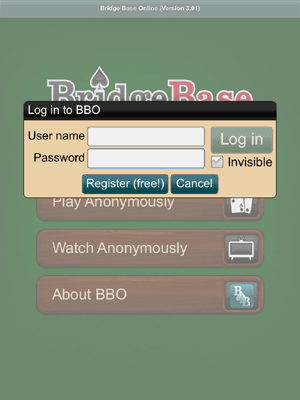
If you are a new user, tap the "Register (free!)" button and fill in the registration form. Tap "Register" when done:
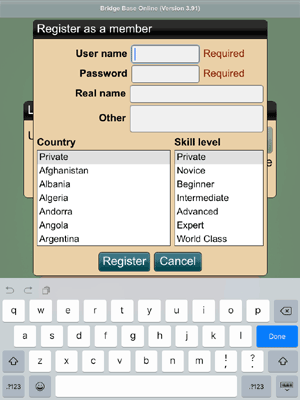
3. Once you are logged on, tap "Play Bridge"
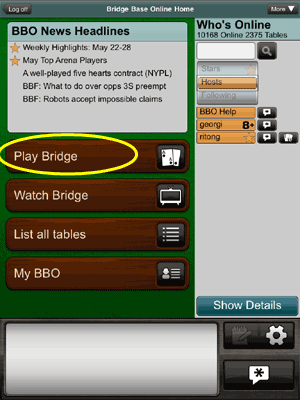
4. Then "Play in a tournament"

5. Choose "ACBL Masterpoint Tournaments" from the list to find your tourney faster, then scroll through the list of ACBL games and look for the one hosted by TABBRIDGE
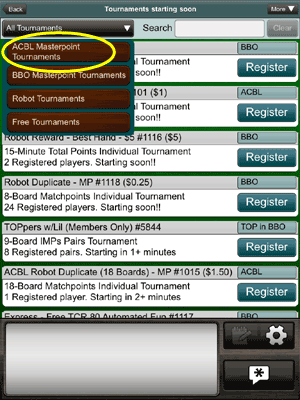
(Back to Top)
B. Tourney registration
1. Tap Register. The registration menu will appear.
2. Type your partner's BBO username in the Invite box, then tap Invite.
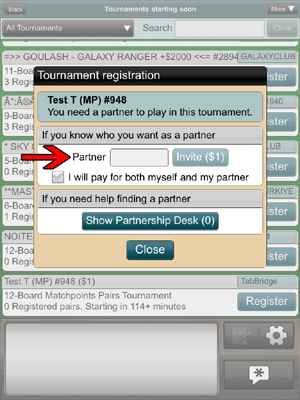
3. A pop up will appear asking for a password. Type the password provided to you before the tourney.
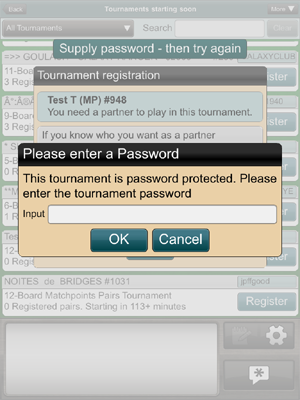
4. You'll see a message saying "Password accepted. You may now register for this tournament"
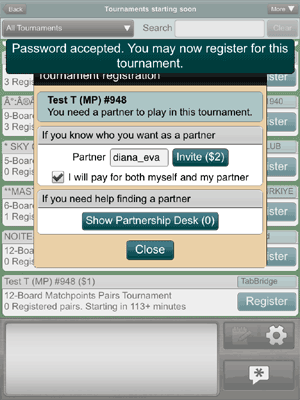
5. Re-invite your partner by clicking the INVITE button again.
6. Your partner will receive an invitation and will click ACCEPT
7. You should receive a message that says "You are registered to play in this tournament with..."
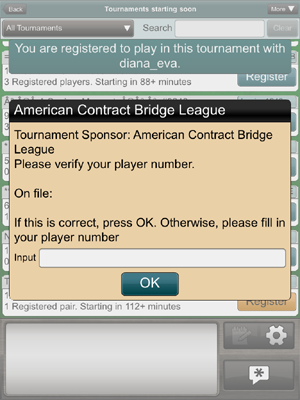
8. A pop-up will appear prompting you to fill in or update your ACBL number (optional). If you do not have your ACBL number of file, you can update it there. Updating your ACBL number can be done later too, if you don't have your ACBL number handy.
9. Registration is then complete. At game time, you'll be swept away into the game.
(Back to Top)
C. At the table
1. To alert and explain your own bids, tap the Alert button. You can also type a brief explanation.
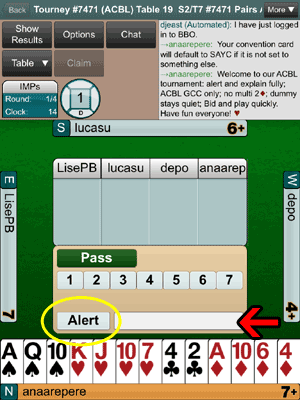
2. To ask about a bid of your opponents, tap that bid in the bidding diagram
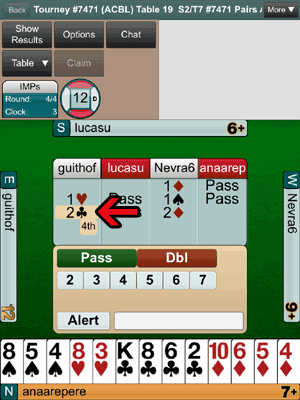
3. To Claim or Concede tricks, tap the Claim button. To concede all tricks, claim zero. When claiming, there's a box where you can type line of play.

4. To call Director tap the Table button and choose "Call director"
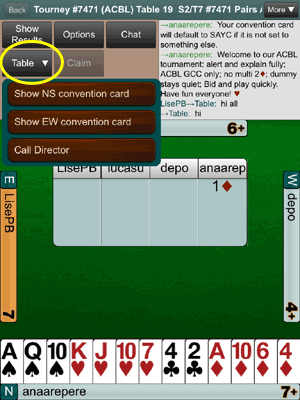
5. Tap Options to adjust your settings. To avoid misclicks, you can turn on the options to confirm bids and confirm cards.
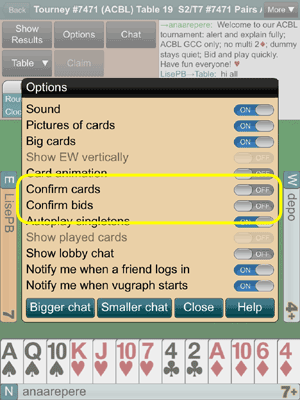
(Back to Top)
A. Log in and find the tourney
- Open the BBO app and Log in with your BBO username and password (or tap Register Free! to create an account).
- Click on PLAY BRIDGE, then PLAY IN A TOURNAMENT
- To the top left of the list, select "ACBL Tournaments" and scroll through the pending ACBL's to find the tourney (Host is TABBRIDGE)
- Click REGISTER
- Type in partner's BBO username in the box that is provided and click INVITE
- A pop up will appear asking for a password. Type the password provided to you before the tourney.
- You'll receive a message saying "Your password has been accepted, you can now register...."
- Re-invite your partner by clicking the INVITE button again.
- Your partner will receive an invitation and will click ACCEPT
- You should receive a message that says "You are registered to play in this tournament."
- Registration is now complete. At game time, you'll be swept away into the game.
- Self-alert and self-explain conventional bids by tapping the ALERT button before you make a bid. Your partner does not see your alerts
- You can ask about opponents' bids by tapping on their bid in the bidding diagram. Tap once and wait until they type an explanation
- You can claim or concede tricks by tapping the CLAIM button at the top (to concede all, claim zero tricks)
- You can call TD at any time by tapping the TABLE button.
- If you are worried about misclicks, turn on the "confirm cards" and "confirm bids" settings in OPTIONS
A. Log in and find the tourney
1. Grab the BBO app in the play store (or app store). Search for "Bridge Base Online". Download and install our app.
2. Open the app and tap "Log in to BBO".

If you already have a BBO username, type your BBO username and password to log in.
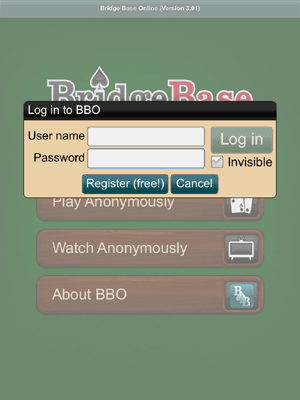
If you are a new user, tap the "Register (free!)" button and fill in the registration form. Tap "Register" when done:
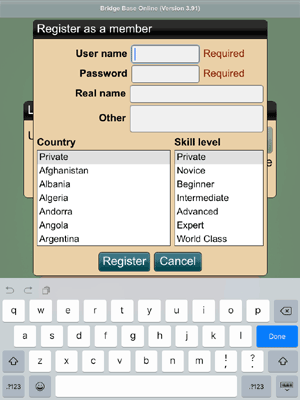
3. Once you are logged on, tap "Play Bridge"
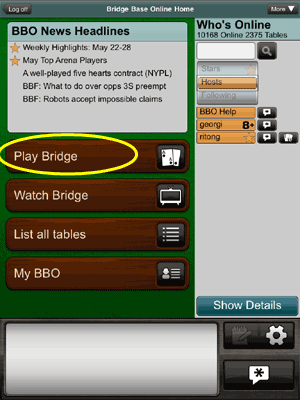
4. Then "Play in a tournament"

5. Choose "ACBL Masterpoint Tournaments" from the list to find your tourney faster, then scroll through the list of ACBL games and look for the one hosted by TABBRIDGE
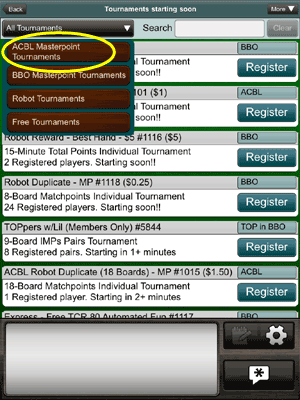
(Back to Top)
B. Tourney registration
1. Tap Register. The registration menu will appear.
2. Type your partner's BBO username in the Invite box, then tap Invite.
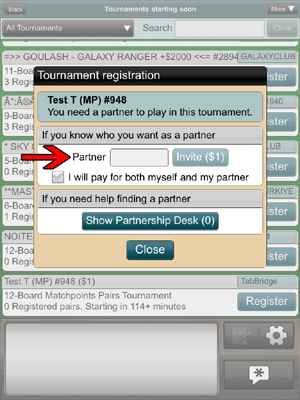
3. A pop up will appear asking for a password. Type the password provided to you before the tourney.
4. You'll see a message saying "Password accepted. You may now register for this tournament"
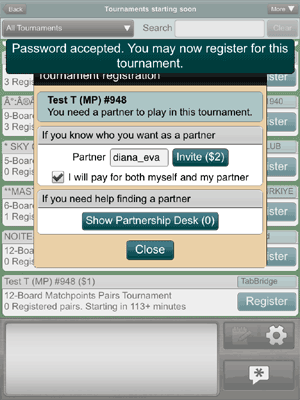
5. Re-invite your partner by clicking the INVITE button again.
6. Your partner will receive an invitation and will click ACCEPT
7. You should receive a message that says "You are registered to play in this tournament with..."
8. A pop-up will appear prompting you to fill in or update your ACBL number (optional). If you do not have your ACBL number of file, you can update it there. Updating your ACBL number can be done later too, if you don't have your ACBL number handy.
9. Registration is then complete. At game time, you'll be swept away into the game.
(Back to Top)
C. At the table
1. To alert and explain your own bids, tap the Alert button. You can also type a brief explanation.
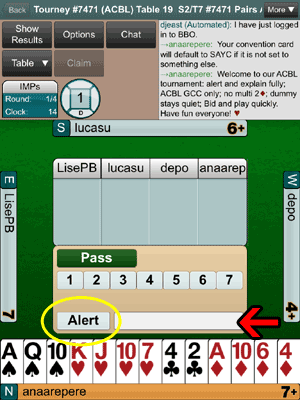
2. To ask about a bid of your opponents, tap that bid in the bidding diagram
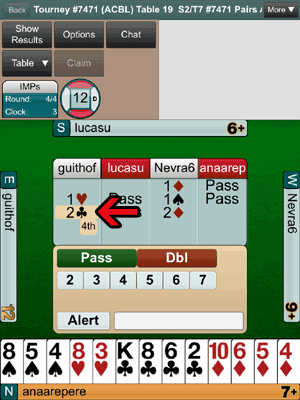
3. To Claim or Concede tricks, tap the Claim button. To concede all tricks, claim zero. When claiming, there's a box where you can type line of play.

4. To call Director tap the Table button and choose "Call director"
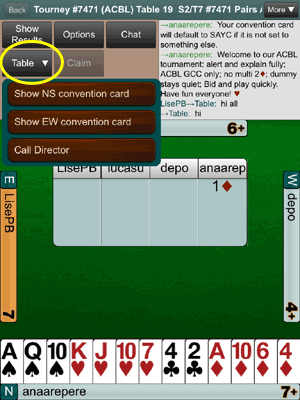
5. Tap Options to adjust your settings. To avoid misclicks, you can turn on the options to confirm bids and confirm cards.
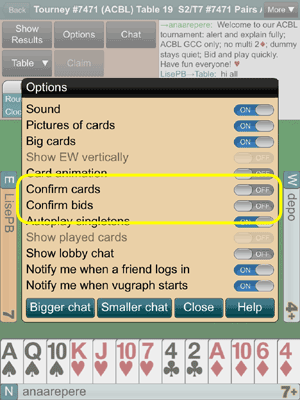
(Back to Top)