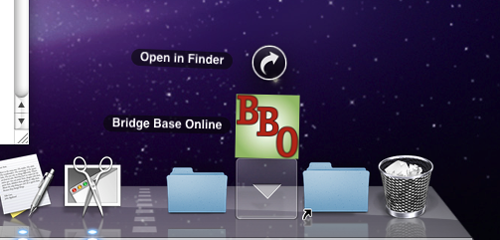Hi there. This guide will show you how to install a shortcut to BBO on your desktop!
The steps are very easy, don't worry. Just follow the instructions carefully.
If you run into problems, please email support@bridgebase.com with details.
These are the steps:
- Click here to download the BBO shortcut (Only for Mac users! Click here if you use a PC)
- Open your Downloads folder. Your Documents folder in the Dock will look like this when you click on it:
- If Bridge Base Online.zip did not automatically expand into Bridge Base Online, double click it to expand it.
- Drag Bridge Base Online to your "Applications" folder, or any folder of your choice.
- If you want a shortcut, drag it to the Dock, or make an alias and drag it to your desktop. Each time you wish to play Bridge, just double-click the BBO icon.
© 1996-2014 All rights reserved