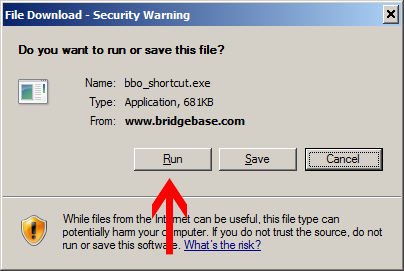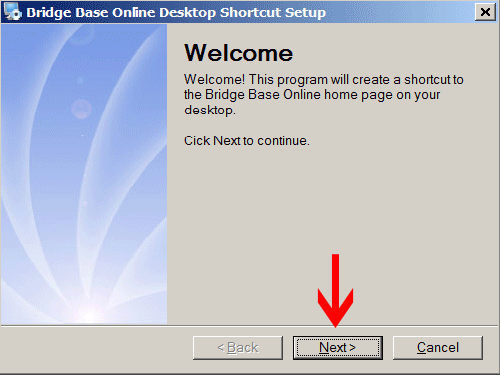Hi there. This guide will show you how to install a shortcut to BBO on your desktop!
The steps are very easy, don't worry. Just follow the instructions carefully. If you run into problems, please email support@bridgebase.com with details.
These are the steps:
- Click here to download the BBO shortcut (Only for Windows users! Click here if you use a Mac.)
- Something like this will pop up:
- Click the Run button on the screen that popped up (don't bother clicking the sample image above)
- Now, your PC will begin downloading the software, and the installation program will start up.
Click Next, then Finish to complete the installation.
- You will see a shortcut to Bridge Base Online on your desktop.
It looks like this. Each time you wish to play Bridge, just double-click on this icon.
Troubleshooting
- Using Internet Explorer you may have difficulties installing the BBO shortcut. Click here for instructions if SmartScreen Filter blocks the download.
- Your desktop icon doesn't look like the one pictured above? No
problem. The BBO shortcut may look like your default browser's logo -
but you can find it easily because it will always have the words Bridge Base Online underneath. Look for the icon that says "Bridge Base Online" and double-click it to launch BBO.
© 1996-2014 All rights reserved